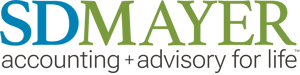The end of the month can feel like a whirlwind for business owners and finance teams. You're reconciling accounts, reviewing reports, and ensuring that every transaction is correctly recorded. It’s no small task, but mastering your monthly close is crucial to maintaining financial clarity and setting your business up for success.
QuickBooks offers powerful tools to streamline your monthly close process, whether you're preparing for audits, making key financial decisions, or simply keeping your operations running smoothly. This guide will walk you through why closing your books is essential, and share best practices to execute a seamless close with QuickBooks.
Why Closing the Books Matters
Closing your books isn’t just about tying up loose ends; it has real operational and strategic value for your business. Here’s why it matters:
- Financial Clarity: Closing the books ensures that your financial records accurately reflect your business’s performance for the month.
- Compliance and Preparedness: Keeping your records up-to-date makes reporting to stakeholders, auditors, and tax authorities easier.
- Better Decision Making: Reliable financial data gives you the insights needed to assess profitability, adjust budgets, and guide planning.
- Fraud Prevention: Finalizing and locking your books reduces the risk of unauthorized changes to your financial records.
Best Practices for QuickBooks Users
Ready to transform your monthly close into a smooth, efficient process? Follow these nine best practices tailored for QuickBooks users:
1. Reconcile Bank and Credit Card Accounts
Start by ensuring your bank and credit card accounts in QuickBooks match your actual statements. Reconciling accounts allows you to catch discrepancies, double entries, or missing transactions.
Pro Tip: Use QuickBooks' automated bank feed feature to simplify this process. Regular reconciliation also helps you detect unauthorized transactions early.
2. Review Open Accounts Receivable and Accounts Payable
Take a close look at your open AR (accounts receivable) and AP (accounts payable). For AR, follow up on overdue invoices to maintain cash flow. For AP, ensure you're not missing due dates, which could lead to late fees.
Pro Tip: QuickBooks includes tools like invoice tracking and payment reminders to help you stay on top of this process.
3. Conduct Physical Inventory Counts
If your business involves inventory, cross-check your QuickBooks records with a physical inventory count. Aligning both data sets is essential for accurate financial reporting and can highlight shrinkage or inefficiencies.
Consider using QuickBooks inventory management features to track stock levels, reorder thresholds, and sales trends.
4. Record Fixed Assets and Depreciation
Ensure all major purchases are recorded in your fixed assets ledger. Don’t forget to add depreciation entries, which are crucial for tracking the value of your assets over time.
QuickBooks allows you to create depreciation schedules, saving you time while ensuring accuracy.
5. Post Prepaid Expenses and Accruals
Prepaid expenses, like insurance or subscriptions, should be spread out across the months they cover. Posting accruals ensures that revenue and expenses are recognized in the correct period.
Use adjusting journal entries in QuickBooks to post these transactions, ensuring compliance with accrual accounting principles.
6. Verify Payroll and Benefits
Your payroll process for the month should not only account for wages but also include taxes, benefits, and deductions. Verify that all payroll information is accurate and properly recorded in QuickBooks.
Consider integrating payroll software with QuickBooks to streamline this process. Tools like QuickBooks Payroll sync automatically to maintain up-to-date records.
7. Analyze Preliminary Financial Reports
Before finalizing your close, review your financial statements, including the profit and loss (P&L) statement, balance sheet, and cash flow report. Look for trends, discrepancies, or major changes that could impact your business.
QuickBooks allows you to generate these reports with just a few clicks and even customize them based on what matters most to your business.
8. Lock the Books
Once you're satisfied with your financial data, lock the books to prevent any accidental or unauthorized changes. This helps ensure the integrity of your records.
QuickBooks offers a “Close the Books" feature, which notifies you if anyone attempts to make edits to your closed periods.
9. Document the Closing Process
Consistency is key to a smooth close. Document your closing procedures step-by-step so your team has a clear roadmap. This is especially helpful for onboarding new team members or standardizing processes across your team.
QuickBooks users can utilize task management integrations to create and track recurring closing checklists, keeping your team on the same page.
Finish Your Month with Confidence
Closing your books every month is a chance to hit reset, measure progress, and prepare for what’s ahead. With QuickBooks, you have the tools you need to simplify this process, reduce errors, and gain full visibility into your financial performance. By following these best practices, you can make the monthly close less of a chore and more of an opportunity to power your business forward.
Need additional guidance? At SD Mayer & Associates, we specialize in helping businesses optimize operations and achieve financial clarity. Whether you're new to QuickBooks or looking to refine your process, our team is here to help. Contact us today, and let's take your financial management to the next level.
SECURITIES AND ADVISORY DISCLOSURE:
Securities offered through Valmark Securities, Inc. Member FINRA, SIPC. Fee based planning offered through SDM Advisors, LLC. Third party money management offered through Valmark Advisers, Inc a SEC registered investment advisor. 130 Springside Drive, Suite 300, Akron, Ohio 44333-2431. 1-800-765-5201. SDM Advisors, LLC is a separate entity from Valmark Securities Inc. and Valmark Advisers, Inc. Form CRS Link
DISCLAIMER:
This material has been prepared for informational purposes only, and is not intended to provide, and should not be relied on for, accounting, legal or tax advice. The services of an appropriate professional should be sought regarding your individual situation.
HYPOTHETICAL DISCLOSURE:
The examples given are hypothetical and for illustrative purposes only.